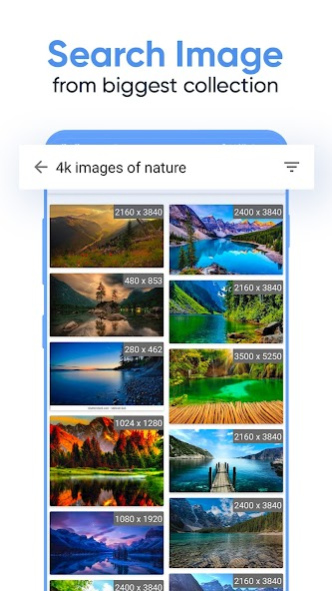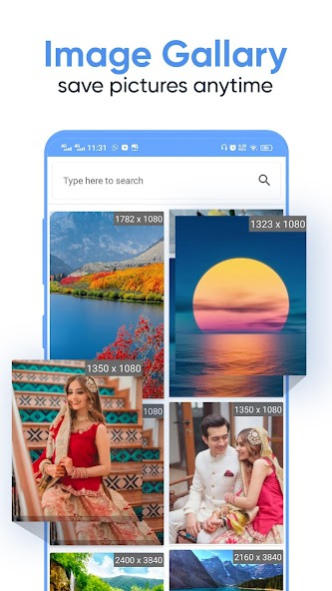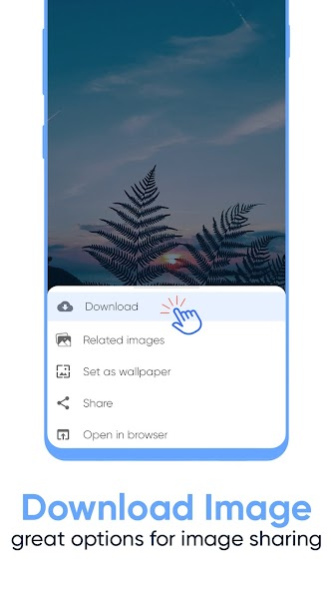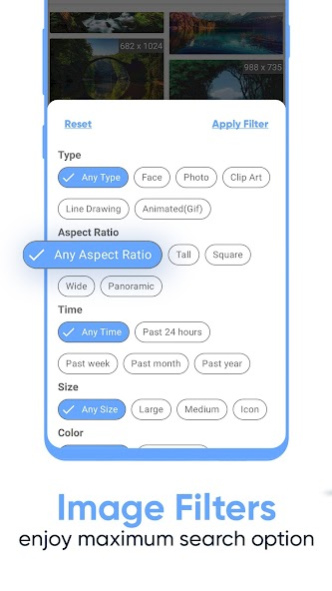Image Search: Photo Downloader 2.0.15
Free Version
Publisher Description
With this image search & downloader you can quickly and easily Search and Download Pictures. Search by Image is a powerful Image Search tool that can be used to Search Images , find and download any kind of image, its a Photo Finder .
Download and Search Wallpaper, Meme, Presentation Material, Quotes, Jokes, Status, etc. You can even filter the result of the search, by providing a large number of filters. With this Reverse Image Search , you are just a single tap away from searching your images across the globe.
How to use:
1. Tap on the top search toolbar.
2. Enter any keyword into the search bar to search images.
3. Select the Image Size, Image Color and Image Type then click continues.
4. Select the Image which you want to download.
5. You can share the images with your friends and set them as wallpaper on your device.
This is what our best Image Search offer:
● High-Quality Image Search
● Image Search with Small Size (takes less storage on our device)
● Image Downloader provides Search Filters to filter the search results
● Light Weight and Free Image Searching and Downloading App for Android
● Image Downloader app has a Search History filter to keep track of the searches
● Imagesearch has its own Gallery for Saving Images
● Built-in Image Viewer
● Allows you to download multiple images simultaneously
● Download Images at High Speed
● Image Search provides the Search Query Suggestions
● You can Directly Set the Image as Wallpaper and also can be shared with your friends using Image Search & Downloader
● Download HD Quality Pictures
● Download Animated GIFs and Vector Images through the Image Downloader
●User-Friendly Interface
Why Should You Download this App?
Set Image as Wallpaper
You can set any image as Wallpaper for your mobile through the Image Searcher App and an HD Image will be set as wallpaper on an android phone.
Share Image through Image Searcher
You can Share HD quality Images and Animated gifs with your friends and family via any social apps such as Facebook, Instagram, etc.
Search History
You can easily take a look at your previous searches through search history and can search again with just a single tap. The option can be disabled through app settings.
Search Filters
You can choose any set of filters for your search and then click the Remember Filters to avoid choosing the same set of filters again and again.
Saved Images
Users can easily view saved or downloaded Images at any time and can also delete or share that image.
Disclaimer:
1. Any unauthorized action or download of album/photo and/or violations of Intellectual property rights is the sole responsibility of the user.
2. Please do not use this app to save photos/download photos without the permission of the owners.
About Image Search: Photo Downloader
Image Search: Photo Downloader is a free app for Android published in the System Maintenance list of apps, part of System Utilities.
The company that develops Image Search: Photo Downloader is Android Army. The latest version released by its developer is 2.0.15.
To install Image Search: Photo Downloader on your Android device, just click the green Continue To App button above to start the installation process. The app is listed on our website since 2023-07-13 and was downloaded 14 times. We have already checked if the download link is safe, however for your own protection we recommend that you scan the downloaded app with your antivirus. Your antivirus may detect the Image Search: Photo Downloader as malware as malware if the download link to com.androidarmy.imagedownloader is broken.
How to install Image Search: Photo Downloader on your Android device:
- Click on the Continue To App button on our website. This will redirect you to Google Play.
- Once the Image Search: Photo Downloader is shown in the Google Play listing of your Android device, you can start its download and installation. Tap on the Install button located below the search bar and to the right of the app icon.
- A pop-up window with the permissions required by Image Search: Photo Downloader will be shown. Click on Accept to continue the process.
- Image Search: Photo Downloader will be downloaded onto your device, displaying a progress. Once the download completes, the installation will start and you'll get a notification after the installation is finished.